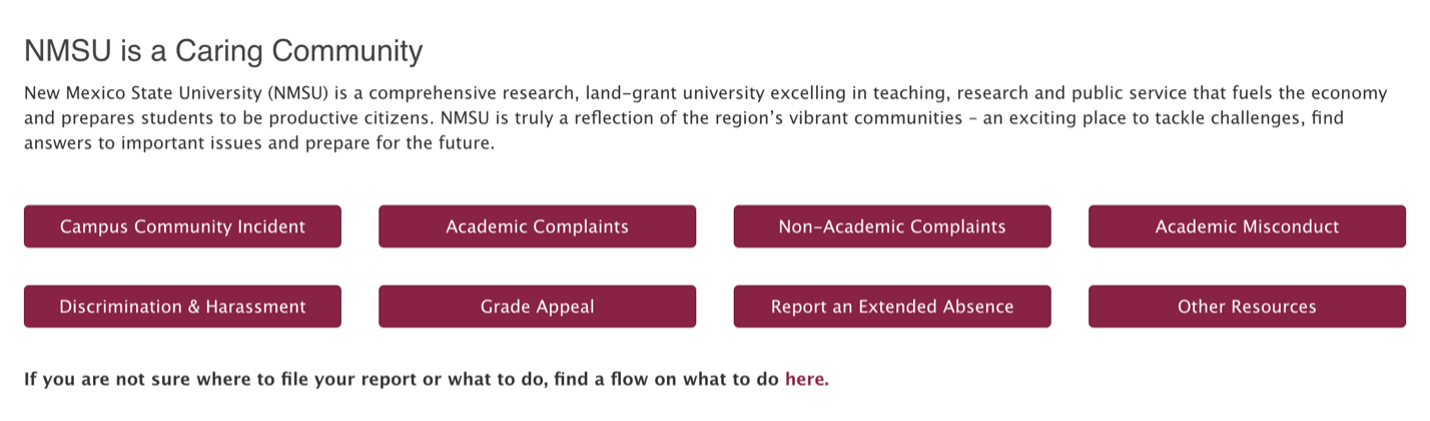Early Alert Referral
Data Tools: Early Alert Referral for Students
The August 23 Data Tools workshop will feature Navigate360’s built-in early alert tool, which allows faculty and instructors to refer a student in their classroom for outreach for a variety of reasons. In addition to exploring the early alert tool, this workshop will cover the details of the tool and what happens after the faulty member hits the send button. We will include:
- What the student receives from the alert
- Who responds to the alert and how the responder directs the student
- How faculty can see the follow-up from the advisor so they know how the case was resolved
- Data from past semesters on students who have been part of an early alert
This workshop will be help on Friday, August 23 at 1:00 in the Hardman Jacobs Undergraduate Learning Center Room 206 or on Zoom. It will be presented by Dr. Marissa Fowler, Director, and David Perez, Lead Academic Advisor, Center for Academic Advising and Student Support.
What happens to all those Early Alerts?
Faculty and instructors are often in the best position to understand when a student might need a referral for assistance, and an alert tool in Navigate360 can help get those referrals to the right place.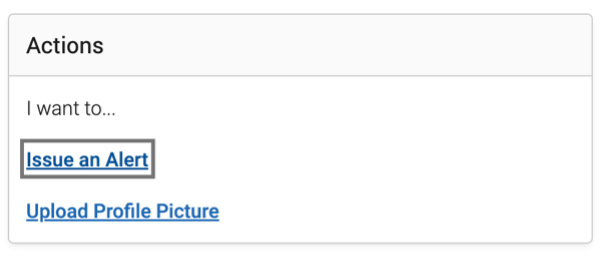
The process is simple: From a faculty member’s home page in Navigate, they click on “Issue an Alert.” A dialogue box allows the faculty member to identify the student and the reason for an alert and to enter comments explaining the concern Faculty can submit alerts for concerns about academic performance, attendance, non-academic reasons, or a combination of these concerns. Navigate360 also allows faculty to recognize a student who is doing well in class.
From there, the alert goes to the student’s advisor in the Center for Academic Advising and Student Support (CAASS), who open a case as appropriate and makes at least three attempts to contact the student in the 48 hours after the alers it issued. Alerts on other campuses go to offices specific to that campus.
The alert responder usually tells the student that they are just checking in to see how the semester is going. Students do not get an email when the alert is issued, and the alert from the faculty is never shared with students. The students' are most often grateful for the outreach.
Students might be referred to offices such as the Student Success Center, Campus Tutoring, the Math or Writing center, or Counseling. The conversation is documented in Navigate360 to develop a record of outreach.
During the 2023–2024 academic year and on the Las Cruces campus, 1,166 cases were opened for 823 unique students (Table 1). As expected, cases were most often opened for freshmen then to sophomores, and “academic concern” is the most common reason given for an alert.
Alerts came from 222 faculty members, who issued alerts for students in 162 courses. An additional 172 alerts were not associated with a specific class. Notably, 233 students received more than one alert, suggesting that intervention from an academic advisor was particularly relevant (Table 2).
Table 1. Alerts by student classification and reason, by semester
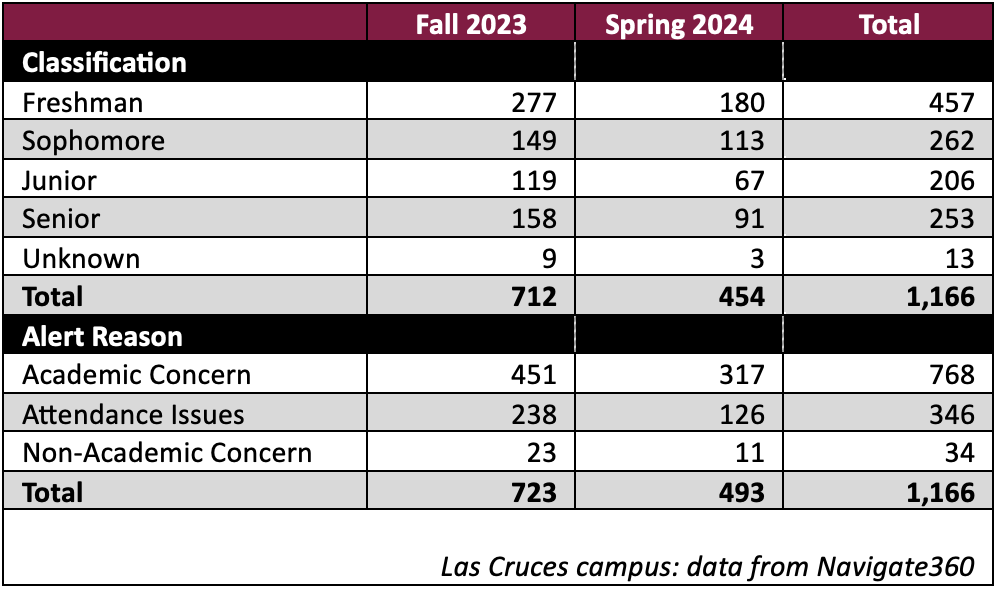
Table 2. How many students received one or more alerts?
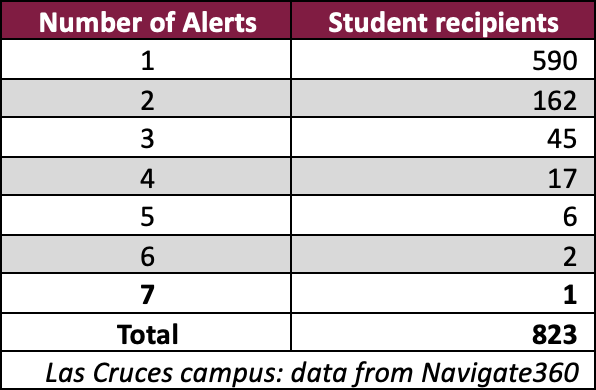
In 55% of all cases, the concern was resolved, and over half of the resolutions reached were consistent with the suggestion of the faculty member (Table 3). Early alerts might actually help some students stay in a class, as only 5% of the early alerts resulted in the student dropping the class. Reaching students remains a problem, as 44% of alerts were not resolved by the end of the semester.
Table 3. What happened to all those alerts?
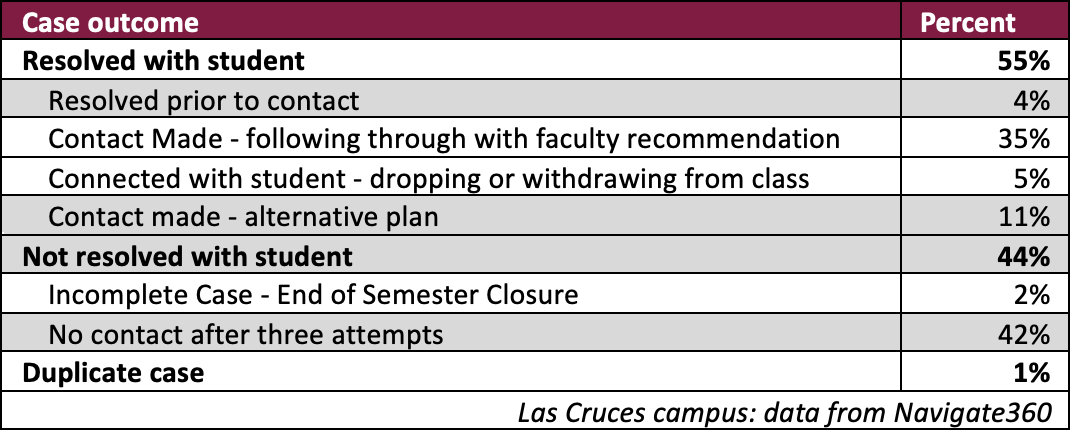
Faculty and anybody at NMSU can also report concerns at Report.nmsu.edu. Reports submitted through this tool are referred by the Dean of Students Office to the appropriate responder.